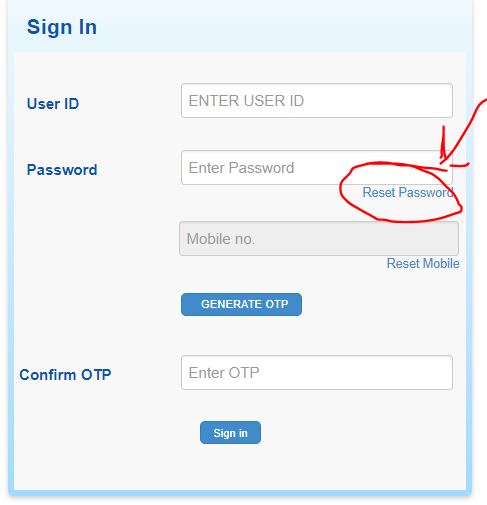Resetting your EPF (Employee Provident Fund) Passbook password is essential if you’ve forgotten it or suspect unauthorized access to your account. Fortunately, the process is straightforward and can be done online. In this guide, we’ll walk you through the steps to reset your EPF Passbook password securely
Reset Your EPF Passbook Password:
Step 1: Visit the EPF Member Portal
To begin the password reset process, visit the official EPF Member Portal. You can access the portal through your web browser on a computer or mobile device.
Step 2: Click on the “Forgot Password” Link
On the EPF Member Portal login page, look for the “Forgot Password” link and click on it. This will redirect you to the password reset page.
Step 3: Enter Your Details
On the password reset page, you’ll be prompted to enter your EPF account details, including your Universal Account Number (UAN) and registered mobile number. Ensure that the details you provide match those on record.
Step 4: Verify OTP (One-Time Password)
After entering your details, you’ll receive an OTP (One-Time Password) on your registered mobile number. Enter the OTP in the designated field on the password reset page to verify your identity.
Step 5: Set a New Password
Once your identity is verified, you’ll be prompted to set a new password for your EPF Passbook account. Choose a strong password that combines letters, numbers, and special characters to enhance security.
Step 6: Confirm Password Reset
After setting your new password, confirm the password reset. You’ll receive a confirmation message indicating that your EPF Passbook password has been successfully reset.
Conclusion:
Resetting your EPF Passbook password is crucial for maintaining the security of your account and protecting your financial information. By following the steps outlined in this guide, you can easily reset your password and regain access to your EPF Passbook account hassle-free. Remember to keep your password secure and avoid sharing it with anyone to prevent unauthorized access.