Activating your UAN (Universal Account Number) for EPF (Employee Provident Fund) is essential for accessing various services and benefits related to your EPF account. UAN simplifies the management of your EPF account and offers a range of online services for EPF members. In this guide, we’ll walk you through the process of activating your UAN, ensuring you can conveniently manage your EPF account online.
What is UAN and Why Activate It?
UAN, or Universal Account Number, is a unique identification number assigned to EPF members by the Employees’ Provident Fund Organization (EPFO). It acts as an umbrella for multiple member IDs allotted to an individual by different employers. By activating your UAN, you gain access to various online facilities provided by the EPFO, such as checking EPF balance, updating KYC details, submitting EPF withdrawal claims, and more, making it a crucial step for EPF members.
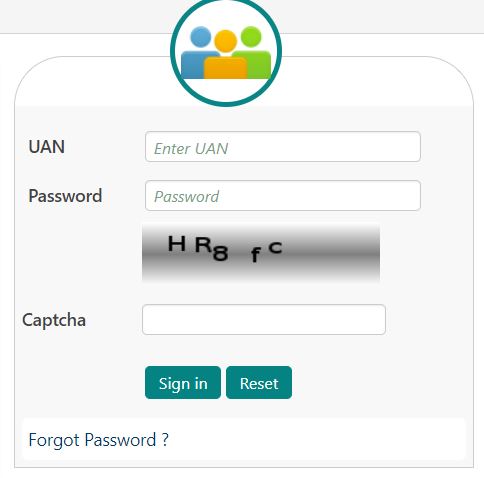
Step-by-Step Guide to Activate UAN:
- Visit the UAN Member Portal: Go to the official UAN member portal website provided by the EPFO.
- Select “Activate UAN”: On the portal’s homepage, locate the option to activate UAN and click on it.
- Enter Required Details: You will be prompted to enter various details such as UAN, member ID, Aadhaar, PAN, name, date of birth, mobile number, and email ID. Ensure that the details entered are accurate and match the records with your employer.
- Generate OTP (One-Time Password): Once you’ve entered the required details, click on the “Generate OTP” button. An OTP will be sent to your registered mobile number.
- Verify OTP: Enter the OTP received on your mobile number in the designated field and click on the “Submit” button to verify.
- Set Password: After OTP verification, you will be prompted to set a password for your UAN login. Choose a strong password and confirm it.
- Completion: Once you’ve set the password, your UAN will be successfully activated. You can now log in to your UAN account using your UAN and the password you’ve just set.
Tips for UAN Activation:
- Ensure that the details entered during the activation process match the records provided by your employer to avoid any discrepancies.
- Use a strong password for your UAN account to enhance security.
- Keep your mobile number and email ID updated to receive important notifications and OTPs from the EPFO.
Conclusion:
Activating your UAN is a crucial step for managing your EPF account conveniently online. By following the simple steps outlined in this guide, you can easily activate your UAN and gain access to a wide range of EPF services offered by the EPFO. Take advantage of the benefits of UAN activation to streamline your EPF account management and enjoy hassle-free access to your EPF details.
